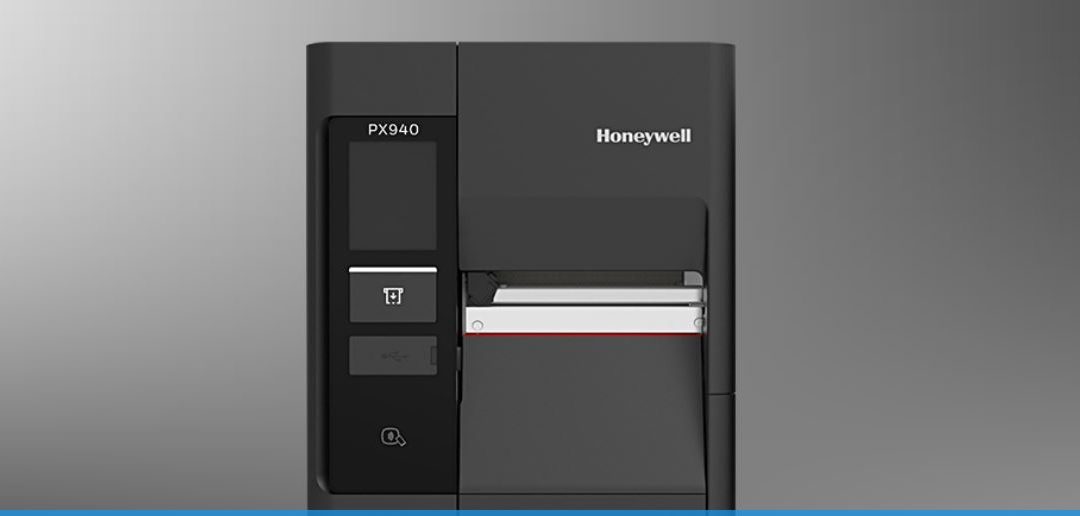
by Chelsea Williams | Mar 6, 2020 | Uncategorized
Barcodes are incredibly useful tools to help collect data and track assets across various locations throughout the supply chain and within many different industries—from healthcare to aerospace. Though vital, barcodes are only as effective as the printer that created them.
For this reason, it’s imperative that you have appropriate quality assurance measures in place to keep your operation as productive as possible.
That is where barcode verification comes in.
Barcode Verification is Critical to Supply Chain Shipments
Occasionally, errors will happen. If and when they do, they could pose serious consequences to your operation and your reputation. Barcode verification makes it possible to ensure all of your barcodes can be read not just by your scanners, but by any scanner at any location it encounters once the label is out of your doors.
When your codes are unreadable or out of spec, you could be subject to heavy fines and chargebacks that companies can levy against you for the inconvenience. Beyond that, you could halt productivity as shipments are returned and labels need re-printed.
If your company develops a history of barcode errors, your reputation will reflect that, and you’ll be seen as unreliable. This could cost you several clients and your bottom line could be damaged because of it.
Provide 100% Barcode Accuracy with the Honeywell PX940
Luckily, manufacturers like Honeywell have developed solutions such as the Honeywell PX940 industrial barcode printer with integrated verification to help solve this pressing issue. The PX940 uses innovative label verification technology to verify barcodes as they’re printed and instantly notify you of pass/fail status.
The printer also comes with intelligent asset management and monitoring software, which keeps you up-to-date on the health of your printer. The advantage of this is that you can eliminate downtime and drastically reduce the costs of repairs and replacements by staying informed of impending issues and proactively preventing them.
While there are other ways to verify barcodes, none are quite as effective as the Honeywell PX940. Many methods require spot-checking with barcode readers, which can be unreliable. You could miss an errant barcode, and it takes time to check manually with a handheld scanner. Automating the process can remove the middle man and convert a 2-step process into a single step for more efficiency and accuracy than ever.
How will Proper Barcode Verification Eliminate Chargebacks?
The Honeywell PX940 family was developed specifically for companies that are subjected to fines levied for barcodes that don’t comply with regulatory standards, and returned shipments for unreadable barcodes.
Barcode scanners vary in sensitivity—just because your scanner can read a code doesn’t mean every scanner can read it. However, this series offers precision printing capabilities for even the strictest requirements on the smallest labels. With it, you can make sure 100% readable and free of defects every time, so you can rest easy with the knowledge that not a single barcode leaves your facility with errors. Bad labels that don’t meet requirements will be automatically reprinted.
And added advantage of the Honeywell PX940 is the ability to operate without a PC. You can configure settings and operate the printer without requiring a host computer. The added simplicity helps boost productivity and streamline your operations.
Other Benefits of Barcode Verification
Barcode verification offers many benefits, like increased accuracy and improved label quality. It gives you an added layer of protection by providing records of which barcodes passed, and you can use that data to back you up should the quality of your barcodes and the integrity of your operation come into question.
When you provide 100% readable labels every time, you build a solid reputation as a reliable operation and more businesses will want to work with you. You can create strong business relationships with confidence, which is absolutely necessary in an industry with such high competition. You also benefit from lower labeling costs, increased productivity, and less waste from unreadable barcodes.
Assuring Quality within Your Operation
Establishing a good reputation requires you to take barcode accuracy seriously. Spot-checking with a scanner now and then is nowhere near enough to prevent your operation from fines or chargebacks. By choosing a solution like the Honeywell PX940 industrial printer with integrated barcode verification, you can ensure that your barcodes can be accurately scanned and quality is assured.
Informs offers innovative solutions like the Honeywell PX940, which verifies barcodes as they are printed and automatically reprints any barcodes that don’t meet your requirements. For more information on the industry-leading solutions offered by Informs, contact us today!

by Chelsea Williams | Mar 6, 2020 | Uncategorized
The news that Microsoft is ending support for Windows Embedded Handheld operating systems is not new, however many enterprises are still relying on the outdated legacy OS.
Organizations that take a proactive approach to the transition will be better-equipped to handle new challenges and needs that arise as the industry evolves.
Those that wait until they have to transition will likely be faced with serious downtime and logistical issues that slow productivity, which is why it’s important to have a strategy in place.
Windows End of Life is Among Us
You may be asking yourself: Why is my Windows device running so slow? Why have I stopped getting updates?
As of January 14, 2020, Windows End of Life went into effect for Windows Embedded Handheld 6.5. Anyone still running Windows 6.5 will be experiencing slow service, no OS updates, service outages, and more by now.
While slow operations and no new updates are serious issues in and of themselves, there are several additional risks to take into consideration. The threat of a security breach alone is enough to motivate enterprises to make the switch.
Frequent security patches and software updates prevent cyber criminals from accessing your data or infecting your system with malware, however the elimination of these patches and updates makes it easier for data to be compromised.
Another threat also looms—without updates, many companies will fall short of mission-critical requirements. Updates often provide enterprises with the tools and capabilities they need to combat increasing and evolving demands.
Transitioning Smoothly from Windows
Enterprises are going to have to transition eventually, and it is much better transition sooner rather than later. It’s critical that you plan your transition from Windows to a more reliable OS, like Android.
The first step is to take inventory of your devices, and which OS they are currently running. That way, you can see just how many devices you will need to migrate.
The next step is simple: Research, research, research. Learn everything you can about the new systems that are available, and determine which best suits your operation. Look for a reputable provider that can help you ease into this transition.
Set a budget and a timeframe with your mobile solutions provider. Tell them what your needs are and discuss a strategy with them to minimize potential downtime and create a seamless deployment. Also discuss the best possible options for any new devices you may have to purchase.
Transitioning to Android from Windows CE
Android has quickly surpassed Windows CE as the dominant platform on which many operations depend. Because it is an open-source platform, it offers additional flexibility for developers to innovate.
In the past, Android has been widely seen as a consumer-grade OS, but thanks to its open platform, developers have been able to address these issues by building enterprise-ready capabilities into the OS. Now knows as the Android Enterprise platform, users can easily integrate their mobile device management (MDM) and enterprise mobility management (EMM) software solutions.
Android’s flexibility also offers major benefits in the way of device compatibility. Hardware developers are able to create a better variety of form factors, and many devices currently being used today are compatible with the OS.
Honeywell Devices Recommended by Google and Android OS:
A Match Made in Heaven
Honeywell, an industry-leading developer of mission-critical hardware, has been working with Android since 2011 and has made investments in Android engineering. For nearly the last decade, Honeywell has been developing enterprise hardware that works seamlessly with Android OS.
In fact, Honeywell is one of the only hardware manufacturers that delivers both Android Enterprises-recommended and Google-recommended mobile devices and managed services. Here is where you can view a list of the Honeywell devices that Google has recommended.
What is Honeywell Mobility Edge Platform?
In order to optimize enterprise mobile devices for maximum performance and longevity, Honeywell designed its Mobility Edge platform. This unified hardware and software platform is designed to provide the longest security lifecycle in the industry, reducing the total cost of ownership for businesses.
With Mobility Edge, enterprises can accelerate deployments easily and at a lower cost. Not only can deployments be made faster, but solutions can be deployed out-of-the-box, and can be developed, certified, set up, and trained on.
Beyond that, the platform can optimize business performance, boosting productivity with embedded tools that allow data to captured faster and workers to communicate more efficiently. Security is also a major factor in what makes the Mobility Edge platform such an ideal option for enterprises, as it removes the obstacles associated with fragmented mobile computing.
Conclusion:
There are serious risks for enterprises still operating on outdated Windows systems. Not only will you be unable to keep up with evolving industry needs, you put your own security at risk. It’s critical for enterprises to migrate to a dependable, reliable, and secure OS so they can continue to operate at maximum productivity.
Informs offers a range of solutions on Honeywell’s Mobility Edge platform to ensure a seamless migration. For more information on Windows End of Life and how you can migrate to a better OS, contact Informs today.

by Chelsea Williams | Dec 16, 2019 | Uncategorized
Choosing the right media for your printers is critical. The right media will ensure you can print quality labels that stick to their designated surfaces and last without fading. The wrong media could result in poor quality, reduced life for your printhead, and may require you to re-print labels often.
Contact Informs to schedule a mobility evaluation. This free service gives our mobility specialists a chance to get to know your business and processes before working with a vendor like Honeywell to recommend the solution that will give you the longevity and productivity you’re looking for.
Without the right resources at your disposal, it can be difficult to know what is best for your printer and your operation. Here’s how to determine the right media for your barcode printers:
Application
The application essentially means the type of labels you will be printing and most importantly, the type of printer you use. To ensure a long lifespan for both your labels and your printhead, it is important to match the media to your printer specifications, like print speed, resolution, roll size and thickness.
Thermal transfer printers require specific printer ribbons, such as wax ribbons, wax/resin combination ribbons, and resin ribbons. Direct thermal printing requires heat-sensitive paper to create readable labels and protect the lifespan of your printhead. Other printers may be able to use blank stock labels that you can customize to suit your branding elements and operational needs.
Adhesive
To ensure that your labels stay put on their designated surface, it’s critical that you choose the correct adhesive. Labels come in a range of adhesive strength, and you may need stronger adhesive if you are applying labels to a rough surface, or a surface that may encounter hazardous elements.
Also consider the shape of the surface on which you are applying your labels. Smooth surfaces may not require extra-strength adhesive, but curved surfaces may present a challenge for some lower-level adhesives.
Durability
Will your labels need to be easily removed and replaced, or are they meant to last indefinitely? Consumable products like produce will require labels that can be removed without leaving residue, while safety placards would present hazards and could potentially result in fines if they were removed or didn’t adhere properly.
Common adhesive strengths include:
- Permanent—works well for general purposes, but certain materials or surfaces may prove challenging.
- Removable—some of these can be removed and replaced again and again, while others can only be used once, but can be easily removed without leaving residue.
- All-temp—best for environments like cold or freezer storage, or outdoor labels on metal surfaces that can become hot if exposed to sun.
- Aggressive—for specialty applications that require an elevated level of adhesion. This adhesive is the most difficult to remove and lasts the longest.
Selecting Quality Labels
Beware of cheap, low-quality labels that aren’t designed for your application. Not only could you experience fines or chargebacks when your labels fail, but you could severely damage your printhead and reduce the lifespan of your printer itself.
Your industrial printer is a major investment, so it’s important to protect it with high-quality media. Not only will your printhead stay in good working condition, your labels will have a better chance of sticking properly to surfaces and staying there until they need to be removed. If you are still unsure about the best media for you, speak with a reputable provider, like the experts at Informs, who will be able to provide proper guidance on selecting your media.
Informs partners with Honeywell to provide high-quality, cost-effective labels that suit your operational needs. Interested in learning more? Contact Informs today!
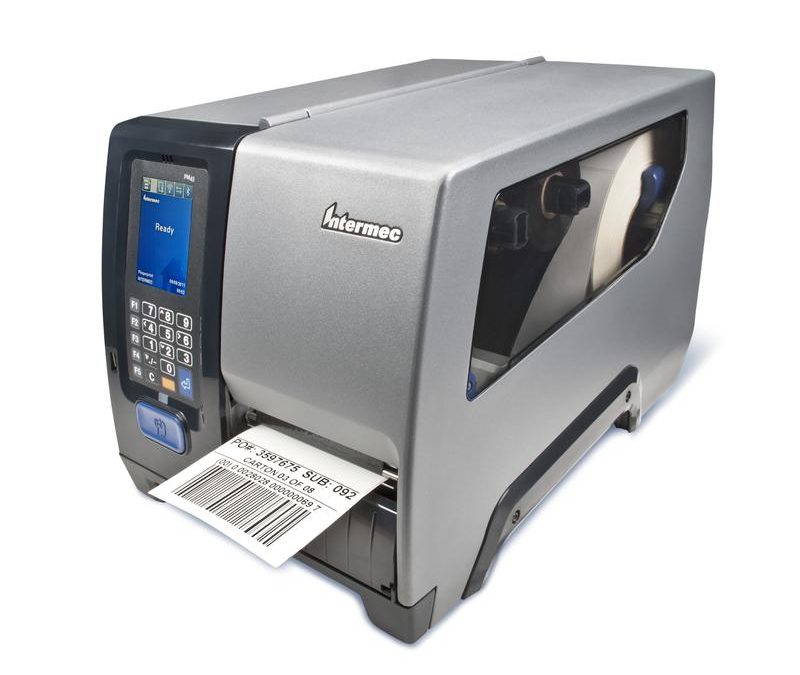
by Chelsea Williams | Dec 16, 2019 | Printing
Barcode printing hardware is a major investment into your operation, with major consequences should you get it wrong. The right barcode printing hardware will streamline processes, help you work quickly and effectively, and print lasting, accurate labels that will scan correctly every time. The wrong hardware could disrupt operations, cause unreadable labels, and result in some significant sunk costs.
If you are looking to invest in new barcode printing hardware, here is what to consider:
1. Environment
Your environment has a lot to do with what type of printer hardware you will choose. If you operate in a warehouse or distribution center with hazards that can cause damage to hardware like dust, spills, splashes, etc., you will need hardware that is designed to withstand those environmental factors.
Some operations take place in extreme temperatures, like freezer storage or hot metal warehouses in warm climates. These temperatures can also damage hardware that wasn’t built specifically to operate under extreme temperature conditions, so it’s important that you factor environmental hazards, as well as temperatures of your warehouse into consideration.
2. Type of Printer
Barcode printing hardware comes in many different forms and types, so it is good to evaluate all of them and choose the one with qualities that will best suit your operation:
Direct thermal
These devices print on heat-sensitive media. When this media is passed under heated sections of the printhead, it darkens, forming the proper markings. They don’t need an ink ribbon, and the printed labels usually last long, but can’t withstand extreme temperatures or conditions.
Thermal transfer
These printers use ink ribbons to mark labels. These ink ribbons are heated and melted onto the label by the printhead, which makes them last longer, but the media is more expensive.
Desktop
Smaller in size, these printers print fewer labels than industrial printers, but are more ergonomically-designed and provide a smaller footprint. Desktop printers are useful for lower-volume printing applications.
Mobile
These printers are small enough to carry around and can print without cables, making them ideal for printing barcode labels on-the-go and streamlining workflows. Look for mobile printers that withstand rugged environments, Honeywell’s RPe mobile receipt printer withstands drops and exposure to dust and water, and is designed for all-day printing with full-shift battery life.
3. Size
The optimal size for your printer will depend on how many labels you need to print, and where you need them to be printed. If you need a smaller printer and don’t have much space, a desktop printer will be ideal. If you need to print labels on-the-go, mobile printers may be your best bet. If you’re more concerned with high output than you are with saving space, you will want to consider an industrial printer.
Also consider what add-ons you may need, like an integrated barcode verifier to double-check labels as they are being printed and ensure accuracy. These are ideal for operations subject to fines levied against them for unreadable barcodes.
Making the Right Choice
Choosing the right printer can improve the speed of your workers, optimize the labeling process, and boost productivity as well as accuracy. Make sure you choose your label printer based on your individual needs, and what will help you address them.
It also helps to have a provider that is familiar with the issues facing the industry, as well as the various types of printers and their specific uses. A reputable provider, like the experts at Informs, can see details you may have missed, or diagnosed needs that you may not have thought your printer could address.
For more information on how to select the right barcode printing hardware, or available products, contact Informs today!

by Chelsea Williams | Dec 3, 2019 | Uncategorized
When you use the wrong materials and adhesives, you put yourself at a high risk for incorrect, damaged, or missing labels. If your operation must meet certain compliance standards and you could have heavy fines levied against you for unreadable labels, choosing the wrong material can cause misprints and major issues. You can also damage your printing equipment by using the wrong media.
Reduce your total cost of ownership (TCO) by choosing the correct printer supplies you will get the best results and your hardware will last longer. At Informs, we work closely with with a large group of manufacturers and suppliers that respond quickly, like Honeywell.
Here’s a brief guide on the different types of label materials and adhesives available, and how you can determine which is right for your business:
Label Materials
Choosing the right label material makes all the difference when it comes to printing your labels. There are many types of paper and film face stocks available, and each option is best-suited for a specific purpose, print method, and application, so choosing the right option matters.
Common paper face stocks:
- Thermal transfer: This stock is created for printers using a thermal ribbon. The thermal print head heats the back of the ribbon, melting it and transferring the marks onto the label.
- Direct thermal: This is different from thermal transfer in that it is the label, rather than the ribbon, that is heat-sensitive. The print head heats the label, which causes the colors to change.
- Semi-gloss: This material has a sheen to it without looking fully glossy. Labels are printed directly on the semi-gloss paper.
- High gloss: Another paper medium on which labels are directly printed.—the difference being that this paper has a higher shine.
- Laser: This paper label is self-explanatory in that it is meant for printers that use lasers rather than ink to create the image.
- Inkjet: This paper is designed to absorb ink from inkjet label printers and dry quickly to prevent smudging.
Some common film face stocks:
- Polyester: This film is ruggedized for tough conditions and made to resist tears and scratches.
- Polyethylene: This material is more malleable and pliant and is often used for labeling curved surfaces like bottles.
- Polyimide: This heat-resistant film is ideal for electronics and surfaces that may encounter extreme temperatures.
- Polypropylene: This film is the most common and is relatively inexpensive, used for short-term labeling applications.
- Vinyl: This stretchy film offers more flexibility while still being durable enough to be used in outdoor applications.
Label Adhesive
While label materials are an important component in ensuring your labels are printed correctly, the right adhesive is just as important—what good is an accurate label if it can’t stick to the surface it was intended for? There are several different types of adhesives and, like the printer material, each is best suited for a different purpose.
Common label adhesive types:
Permanent: Exactly like it sounds, this adhesive works great for general purposes where a long-term application is needed, however it may not stick well to certain specialty materials and surfaces.
Removable: These labels come in a range of aggressiveness. Some can be removed and replaced over and over, and some can only be removed once or twice. It depends on the application and the purpose.
All-temp: For environments with extreme temperatures, this adhesive is ideal. Cold-temp and freezer label adhesives fall into this category as well.
Aggressive: While “permanent” is well-suited for most applications, sometimes specialty applications call for something stronger, which is where this type is used.
Conclusion:
Choosing the right label material and adhesive will do more than just protect you from fines. The right media can protect your printer from aggressive wear and tear. While this guide can certainly help, it is also worthwhile to speak to your provider about your individual needs. The experts at Informs, Inc. have an extensive knowledge about labeling solutions, materials, and adhesives, and can identify the right options for your unique application.
Interested in learning more? Contact Informs today!
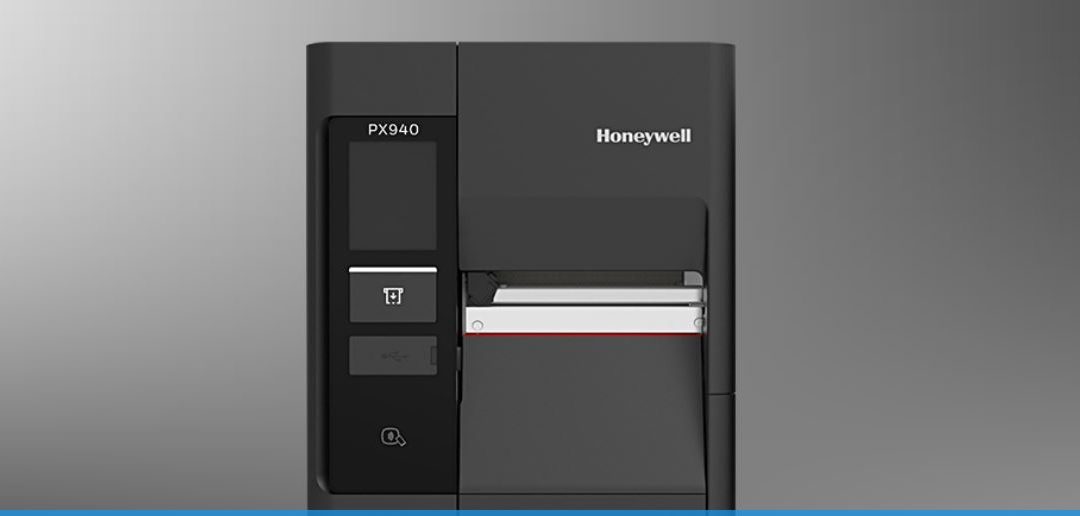



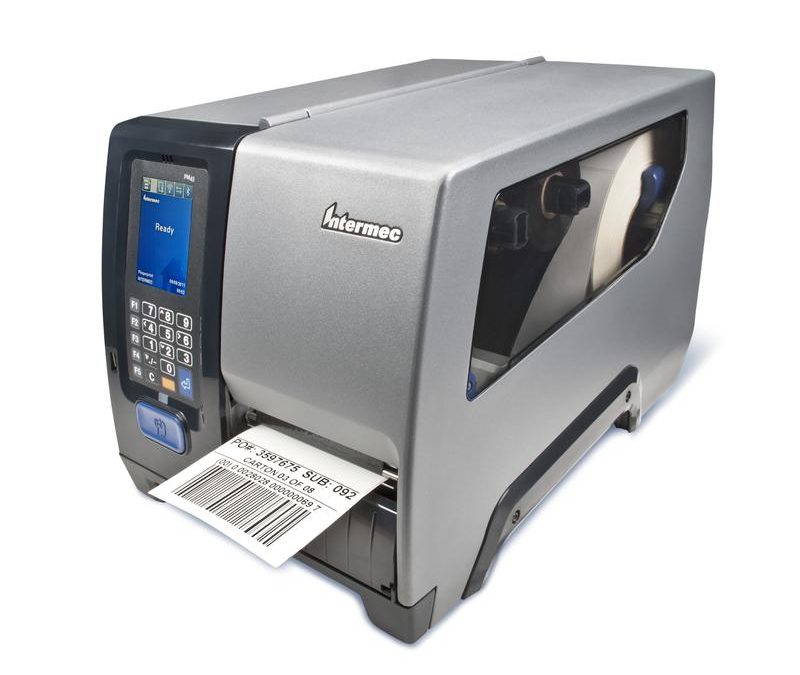
Recent Comments